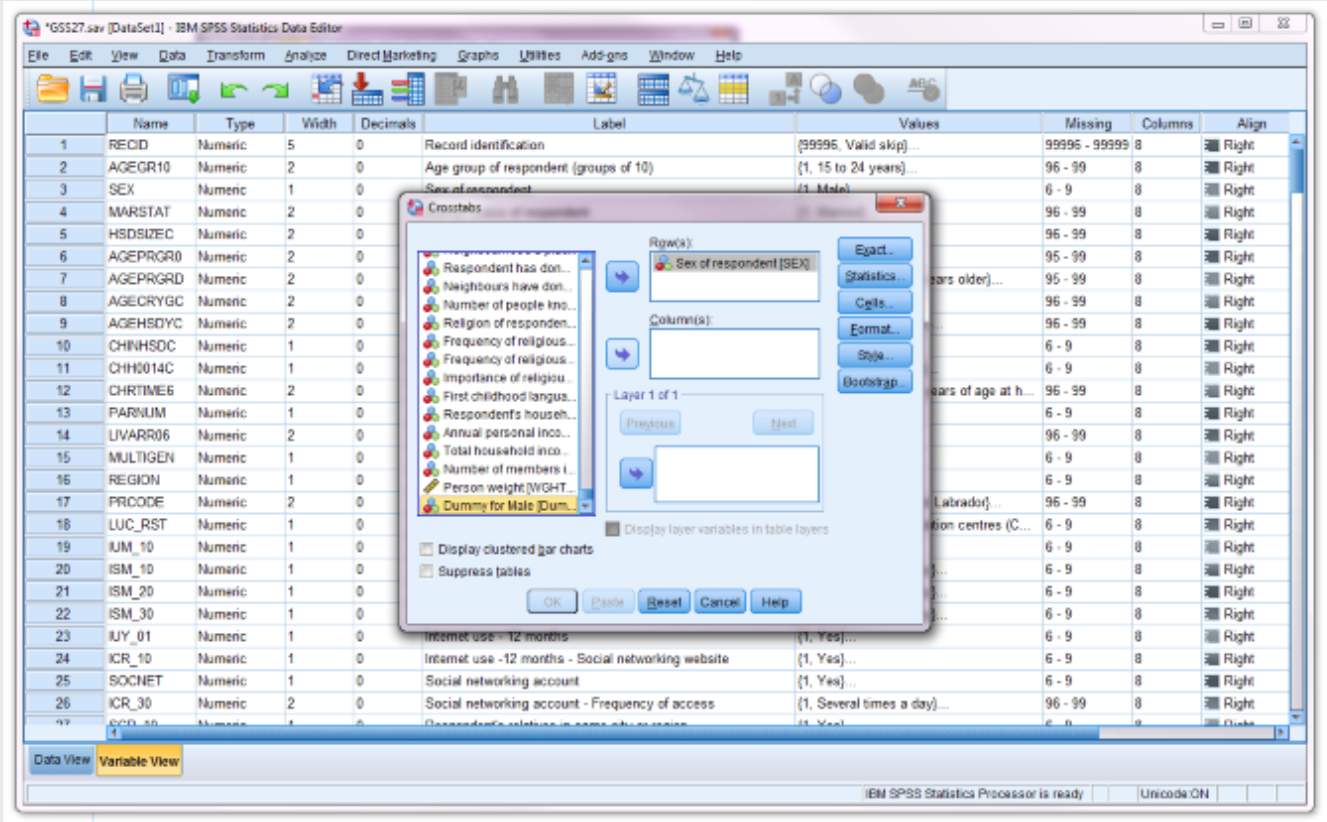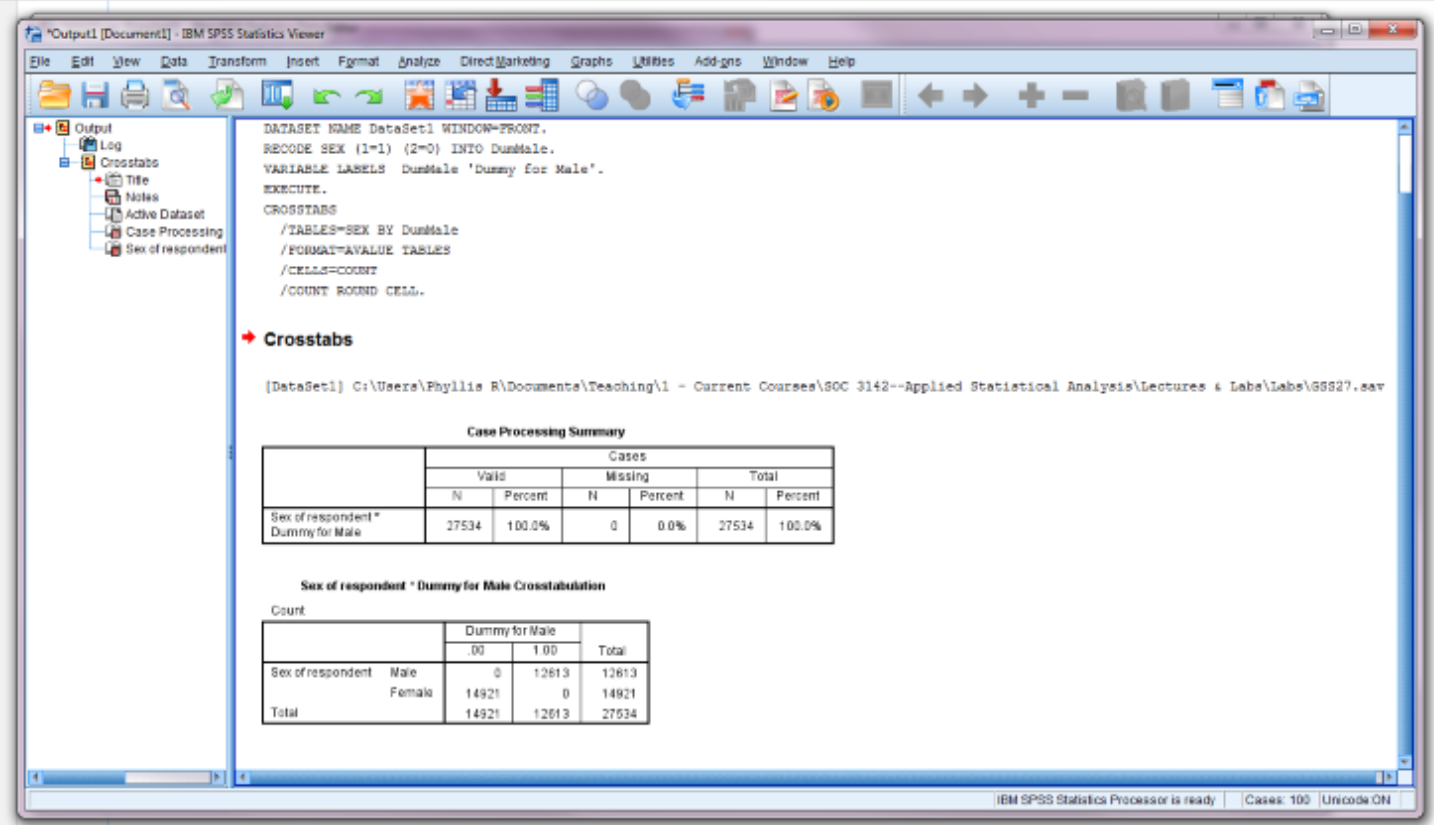After you’ve opened your data in SPSS and explored your data, you will likely want to recode some or all of your variables. Perhaps you want to change marital status so that married people and those in common-law relationships are counted as the same. Follow the steps below to see how to do this.
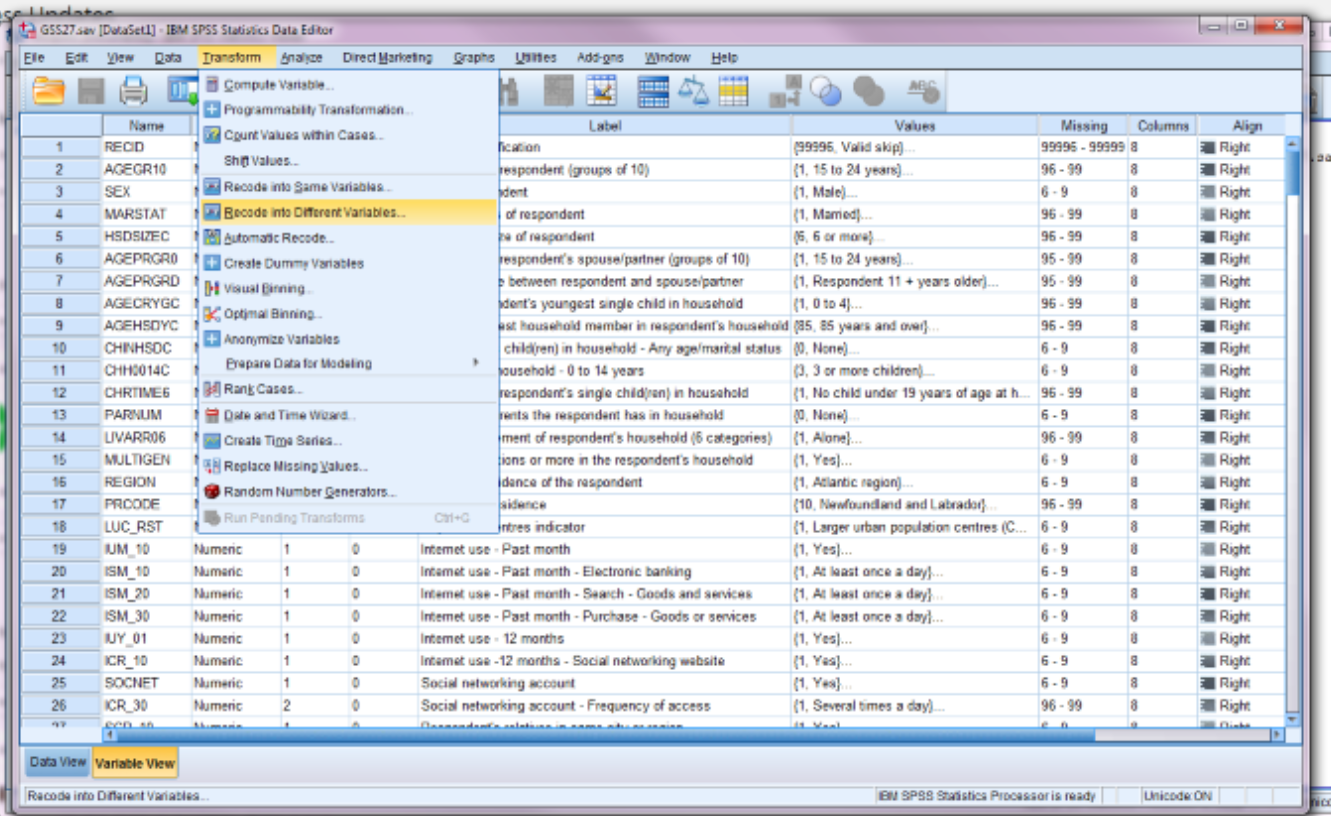
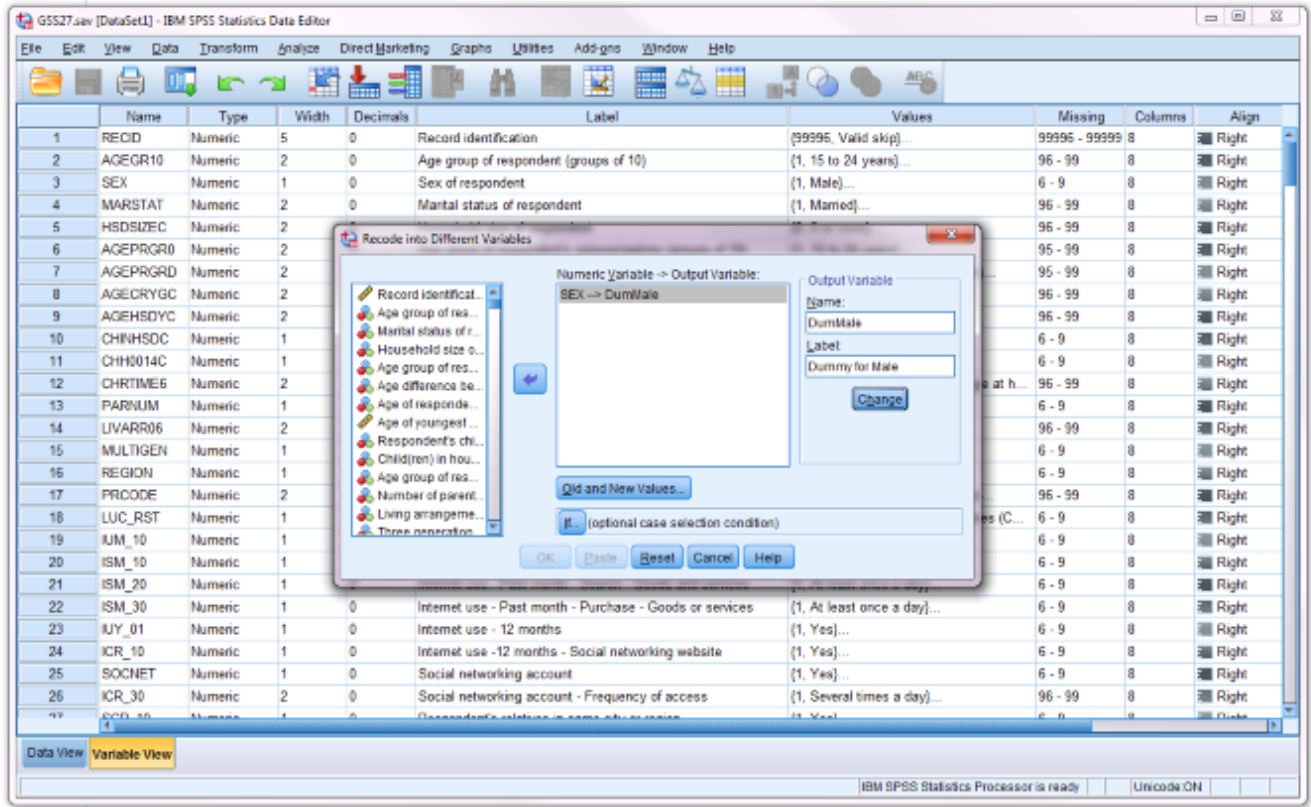
(b) give name and lable for new variable (make sure to click change)
(c) click old and new values
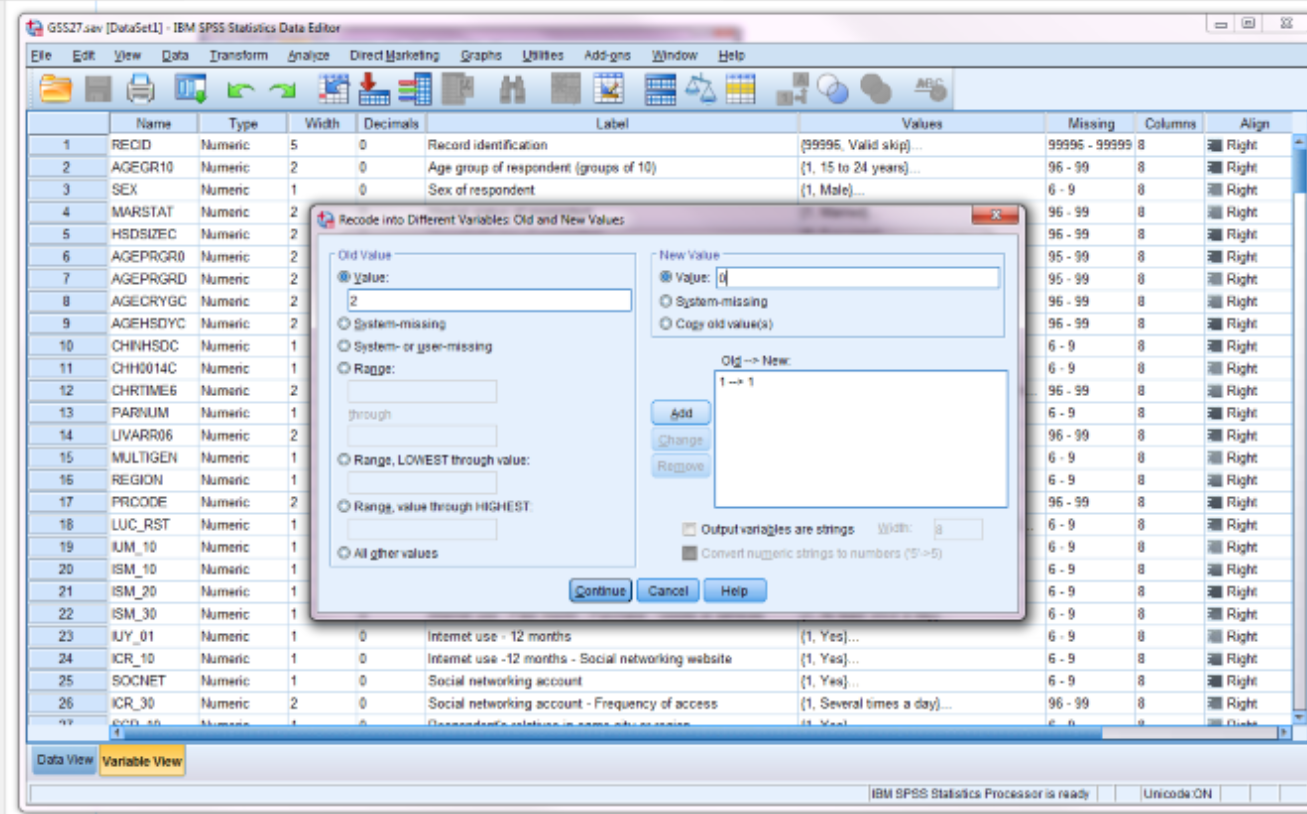
(a) indicate original values in upper box on left
(b) give a new value you want to give your new variable in upper box on right
(c) click add
(d) repeat for all values
(e) click continue (then ok on next box)
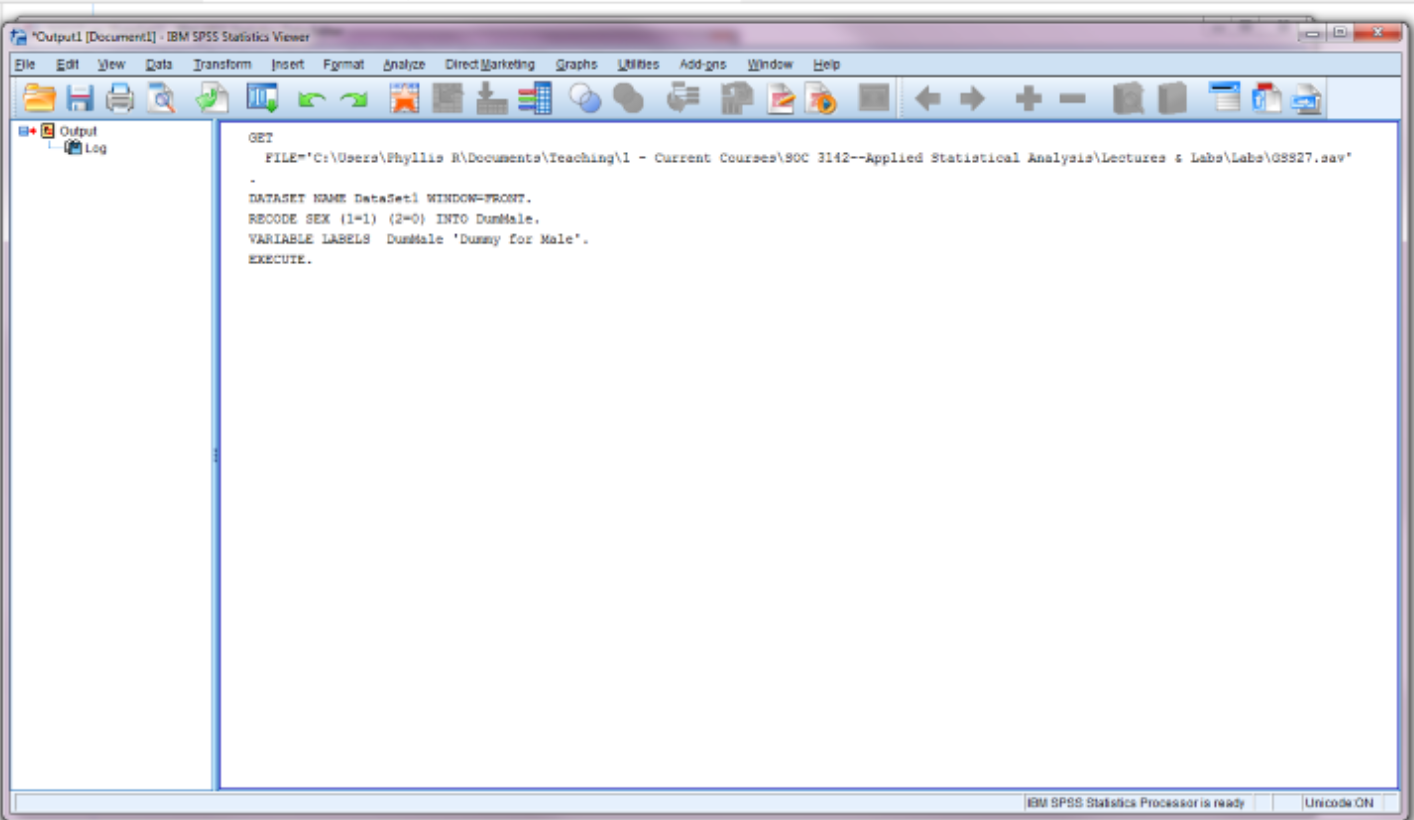
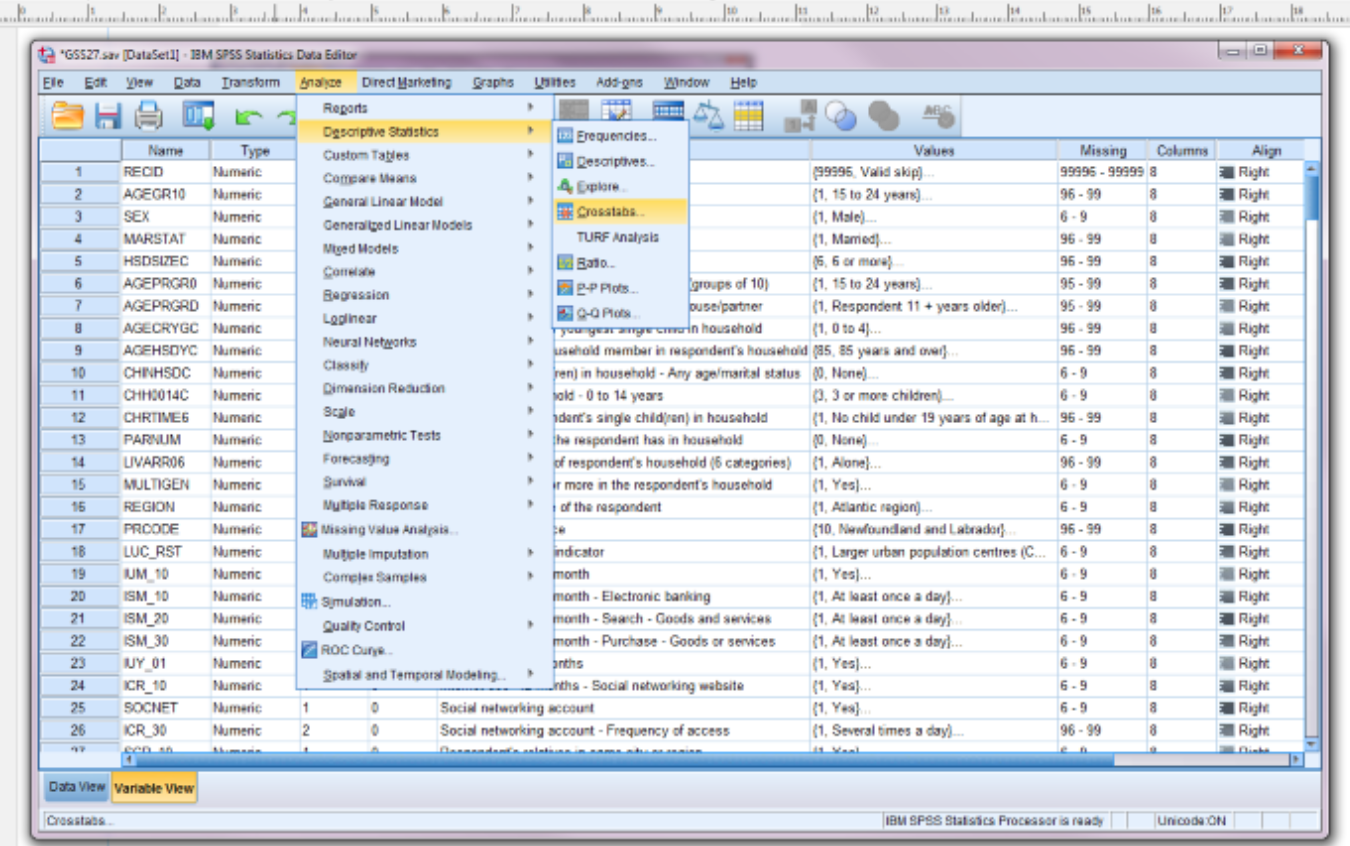
Step 1. Analyze –> descriptive statistics –> crosstabs